Why do I need this?
To access my VPN i need to use code from RSA Secure ID token. Sometime VPN disconnects and i need to enter token again and again. It is annoying. Also i am afraid that once i will lost my token and it will take a lot of time to restore it.
So i decided to automate the process. There is no USB port on this token type, so only way to read digits is to “scan” LCD. I decided to do this with my old Logitech Webcam C200. This article shows how to do this. To backlight token i used IKEA lamp.
I used “cheese” tool to setup camera and token. Make sure that token is highlighted, numbers are big and readable.
Getting image from camera
There are number of ways to create screen-shots from the camera. I found that tools which using single frame screen-shot (e.g. mplayer or ffmpeg) giving bad and inconsistent results. Most likely reason is that camera need some time to stabilize and also there is a chance that frame will be affected by light blinking. I found great tool fswebcam. . It captures images from a V4L1/V4L2 compatible device or file, averages them to reduce noise and producing png or jpeg output. It also allows to save result in the file. Experimentally I have found that 10 frames producing optimal and consistent result. Below is a command line and resulted image:
fswebcam -d /dev/video0 --png 1 -F 10 test.png --- Opening /dev/video0... Trying source module v4l2... /dev/video0 opened. No input was specified, using the first. Adjusting resolution from 384x288 to 352x288. --- Capturing 10 frames... Captured 10 frames in 0.37 seconds. (27 fps) --- Processing captured image... Setting output format to PNG, quality 1 Writing PNG image to 'test.png'.
Converting image to numbers
After some unsuccessful attempts with cuneiform and tesseract I found very good and opensource OCR tool for the LCD displays – ssocr. This tool designed for such tasks, so i decided to try it. First of all you need to find coordinated with LCD on the image. I used GIMP crop tool to do this. On the provided image result is: 182 91 139 38 (position and size). After many experiments i was able to recognize image with command provided below:
./ssocr crop 182 91 139 38 -d -1 test.png -t 19 072084
072084 is our number. -t 19 sets threshold (in percent) to distinguish black from white. Also it is possible to produce debug output. With “-D -P” lines you will see a lot of debugging information, as well as testbiod.png file (provided below) with debug output.
It is also possible to avoid temporary png file by using pipe:
./fswebcam -d /dev/video0 --png 4 -F 10 - 2>/dev/null | ./ssocr crop 182 91 139 38 -d 6 -t 30 - 587021
or with debug:
./fswebcam -d /dev/video0 --png 4 -F 10 - 2>/dev/null | ./ssocr crop 182 91 139 38 -d 6 -t 30 - -P -D ================================================================================ flags & VERBOSE=0 thresh=30.000000 flags & PRINT_INFO=0 flags & ADJUST_GRAY=0 flags & ABSOLUTE_THRESHOLD=0 flags & DO_ITERATIVE_THRESHOLD=0 need_pixels = 1 ignore_pixels = 0 number_of_digits = 6 foreground = 0 (black) background = 255 (white) luminance = Rec709 height/width threshold = 2 optind=7 argc=13 ================================================================================ argv[argc-1]=- used as image file name using /tmp for temporary files pattern for temporary file is /tmp/ssocr.img.XXXXXX image width: 352 image height: 288 0.00 <= lum <= 255.00 (lum should be in [0,255]) adjusting threshold to image: 30.000000 -> 30.000000 using threshold 30.00 cropped image width: 139 cropped image height: 38 6.00 <= lum <= 100.00 in cropped image (lum should be in [0,255]) adjusting threshold to image: 30.000000 -> 13.411765 using threshold 13.41 found 6 digits digit 0: (1,2) -> (19,37), width: 18 (13.33%) height/width (int): 1 digit 1: (22,2) -> (41,37), width: 19 (14.07%) height/width (int): 1 digit 2: (44,2) -> (62,37), width: 18 (13.33%) height/width (int): 1 digit 3: (77,2) -> (94,37), width: 17 (12.59%) height/width (int): 2 digit 4: (97,2) -> (115,37), width: 18 (13.33%) height/width (int): 1 digit 5: (121,1) -> (136,37), width: 15 (11.11%) height/width (int): 2 digits are at most 19 pixels wide and 36 pixels high Display as seen by ssocr: _ _ _ _ _ _ |_| |_| | | |_ _| _| _| |_| |_| _| |_ _| 980523
From prototype to solution
As you can see it is possible and relatively easy to get numbers from LCD. Now i did just “proof of concept”. I want to find some box (e.g. one from cookies) to put web camera, token and some USB light inside. Then i am planning to connect it to the Synology DSM box i own and compile everything i need for the PPC target. After this it will be possible to do someting like:
ssh disktation.lan gettoken.sh 123456
Also it will allow me to use result directly in JVPN instead of typing it manually.

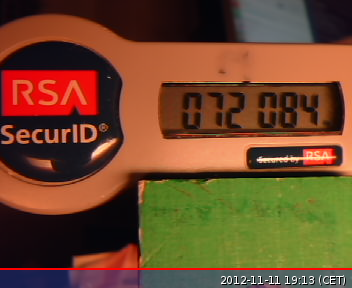

I was looking for something like this. Thanks. This is interesting. I am going to give it a try.
Which version of Linux (ubuntu, debiam ect) are u using in this project?
I am using Ubuntu precise. But i don`t think that it is distro depended, should work on any Linux and BSD.
Thanks sammczk, a questions is stable this kit (reading from rsa with the webcam), or you get some error ?
I didn`t had a time to build a ready-to-use device. I think i will try to do this soon, after getting my arm Pi device. Main concern is to get clear picture from the camera. So you will need good non-direct light (its blicking!). If you will be able to achieve this – results should be very stable. I think that some paper box with reflected light should do the job.
Thanks for you answer, sammczk, I don’t have experience in linux, i just install a virtual machine (ubunto with gnome desktop) and extract ssocr-2.13.3 and from terminal i wrote: make, and i get this message ssocr.c21:20 fatal error: Imlib2.h: No such file or directory compilation terminated, do u have idea where i can find this lmlib.h file?
do u have idea if there are some software like ssocr for windows?
regards
Frank
I’m intrigued to know how you managed to get ssocr to work so well. I’m not getting anything useful from it at all. Closest I’ve had after much extensive tweaking of the image and playing with ssocr parameters is 2 correct digits out of eight, hidden among a load of “.” and “_” characters and other random numbers. Even just giving it an image of one digit to recognise doesn’t work reliably, and these are relatively high-quality images from a digital camera.
It is better to contact SSOCR author directly.
[…] the thing you're meant to have which is what makes it a second factor in the first place!) but also writing a blog post about how to do it including OCR'ing the PIN. I've got a long and prosperous career ahead of me at this […]
[…] the thing you're meant to have which is what makes it a second factor in the first place!) but also writing a blog post about how to do it including OCR'ing the PIN. I've got a long and prosperous career ahead of me at this […]
[…] Password and hard token: A similar situation to soft tokens but it requires a physical device which meets even a strict definition of 2FA. It addresses weaknesses with how many people configure soft tokens but it also introduces a cost barrier and requires you to have it physically present. It's also not immune to phishing: if a victim enters their first factor (password) into a malicious page and the attacker then requests the TOTP and (quickly) uses those on the target site, you've got a problem. Oh – you're still laughing about the webcam pointed at the tokens from earlier, so here's another one complete with instructions on how to set it up and even OCR the digits on the token: […]
[…] Password and hard token: A similar situation to soft tokens but it requires a physical device which meets even a strict definition of 2FA. It addresses weaknesses with how many people configure soft tokens but it also introduces a cost barrier and requires you to have it physically present. It’s also not immune to phishing: if a victim enters their first factor (password) into a malicious page and the attacker then requests the TOTP and (quickly) uses those on the target site, you’ve got a problem. Oh – you’re still laughing about the webcam pointed at the tokens from earlier, so here’s another one complete with instructions on how to set it up and even OCR the digits on the token: […]
[…] Password and hard token: A similar situation to soft tokens but it requires a physical device which meets even a strict definition of 2FA. It addresses weaknesses with how many people configure soft tokens but it also introduces a cost barrier and requires you to have it physically present. It’s also not immune to phishing: if a victim enters their first factor (password) into a malicious page and the attacker then requests the TOTP and (quickly) uses those on the target site, you’ve got a problem. Oh – you’re still laughing about the webcam pointed at the tokens from earlier, so here’s another one complete with instructions on how to set it up and even OCR the digits on the token: […]
[…] Password and hard token: A similar situation to soft tokens but it requires a physical device which meets even a strict definition of 2FA. It addresses weaknesses with how many people configure soft tokens but it also introduces a cost barrier and requires you to have it physically present. It’s also not immune to phishing: if a victim enters their first factor (password) into a malicious page and the attacker then requests the TOTP and (quickly) uses those on the target site, you’ve got a problem. Oh – you’re still laughing about the webcam pointed at the tokens from earlier, so here’s another one complete with instructions on how to set it up and even OCR the digits on the token: […]
[…] Password and hard token: A similar situation to soft tokens but it requires a physical device which meets even a strict definition of 2FA. It addresses weaknesses with how many people configure soft tokens but it also introduces a cost barrier and requires you to have it physically present. It’s also not immune to phishing: if a victim enters their first factor (password) into a malicious page and the attacker then requests the TOTP and (quickly) uses those on the target site, you’ve got a problem. Oh – you’re still laughing about the webcam pointed at the tokens from earlier, so here’s another one complete with instructions on how to set it up and even OCR the digits on the token: […]
[…] Password and arduous token: A an identical scenario to comfortable tokens however it calls for a bodily tool which meets even a strict definition of 2FA. It addresses weaknesses with what number of people configure comfortable tokens however it additionally introduces a value barrier and calls for you to have it bodily provide. It’s additionally now not resistant to phishing: if a sufferer enters their first element (password) right into a malicious web page and the attacker then requests the TOTP and (temporarily) makes use of the ones at the goal website, you have got an issue. Oh – you are nonetheless guffawing concerning the webcam pointed on the tokens from previous, so here is some other one whole with directions on how one can set it up and even OCR the digits at the token: […]